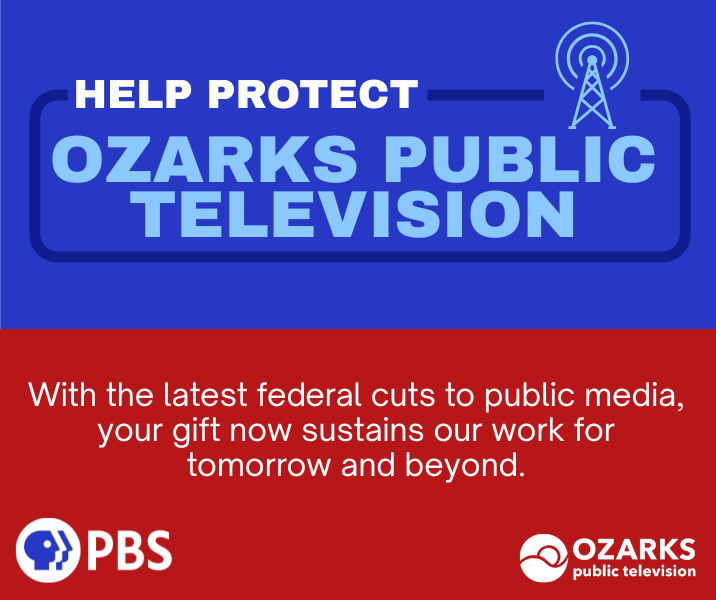Ozarks Public Television Signal Update – January 6, 2020
KOZK has completed the final phase of its signal recovery, and is now broadcasting from its permanent full-power facility. Some viewers will need to rescan their TVs in order to receive the signal. You can learn more about that process here.
How to know if you need to rescan:
- If you have not rescanned your TV (or converter box) in the past year, you will likely need to rescan. You can learn more about that process here.
- If you have rescanned in the past year, use the channel up arrow on your remote control to find KOZK (Channel 21.1).
- If your TV does not stop on Channel 21.1, you need to rescan. Rescanning will allow your TV to find KOZK. You can learn more about rescanning here.
- If your TV stops on Channel 21.1, you do not need to rescan. Your TV already recognizes KOZK. If you have a blank screen on channel 21.1 (or any type of low-quality picture), you need to adjust your antenna. Try moving it around – higher, lower, to the side, etc. You may also benefit from moving it nearer to a window, and ensuring it is pointed in the direction of Fordland, MO (where our signal originates).
Troubleshooting Information
Because KOZK is broadcasting from a different location than it was prior to the tower collapse, our coverage contour has shifted slightly. We have mirrored our previous contour and maximized our power level to the extent possible within our licensing parameters. Still, we expect minor changes in reception at the edges of our contour. This means that some viewers may find it easier to capture KOZK’s signal than it was in the past; others may find it more difficult. If you’re having difficulty receiving KOZK, here are some suggestions to improve your signal:
- Coverage Map
You can view our coverage map here to see the expected reception in your area. Keep in mind that the contour illustrated on this map uses “ideal” reception conditions (an outdoor antenna placed at a 30 foot elevation at an unobstructed reception point, utilizing coax delivery to indoor equipment). Results will vary based on location, terrain, and equipment.
- Channel Location
First, it’s important to ensure that your TV is recognizing channel 21.1. When you use the channel up arrow on your remote control, it should stop on 21.1. If it does not, you need to rescan your TV. You can learn more about rescanning here.
- Antenna Location
If your TV recognizes 21.1, but you have no picture, you may need to adjust your antenna. It may be necessary for you to move your antenna multiple times to find the most effective placement. We recommend that you point your antenna in the direction of Fordland, MO (where our signal originates), try moving it closer to window if possible, and try placing it at various heights.
- Antenna Type/Size
Because the origination point of KOZK’s signal has moved, the antenna you have used to capture the signal in the past may no longer be sufficient. The best way to capture a television signal is with an outdoor antenna. If an outdoor antenna is not an option, the best alternative is to place the strongest possible antenna in the highest possible location in your home (upstairs, attic, etc.).
If you’re considering buying a new antenna, be sure to do your research. Not all antennas are created equally, and you generally get what you pay for. As with anything, be skeptical of manufacturers with claims that seem too good to be true.
- Alternate Delivery
In rare cases, viewers may find that they can no longer receive KOZK’s over-the-air signal with an antenna. In these cases, it will be necessary for viewers to use an alternative delivery method. Many OPT and PBS programs can be viewed via OPT’s website, or through the PBS app or PBS Kids app on your tablet, smartphone or streaming device. Alternatively, OPT can be accessed via a cable or satellite service.
Contact Information
For more information, you can reach OPT’s main office at 417-836-3500 or via email at mail@optv.org.